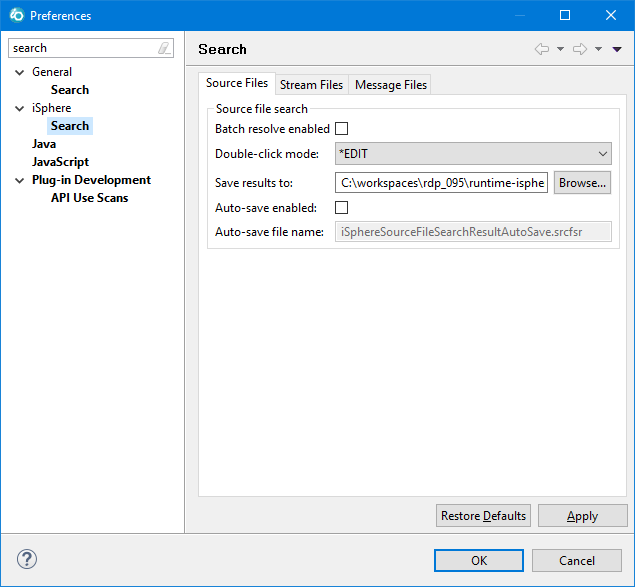
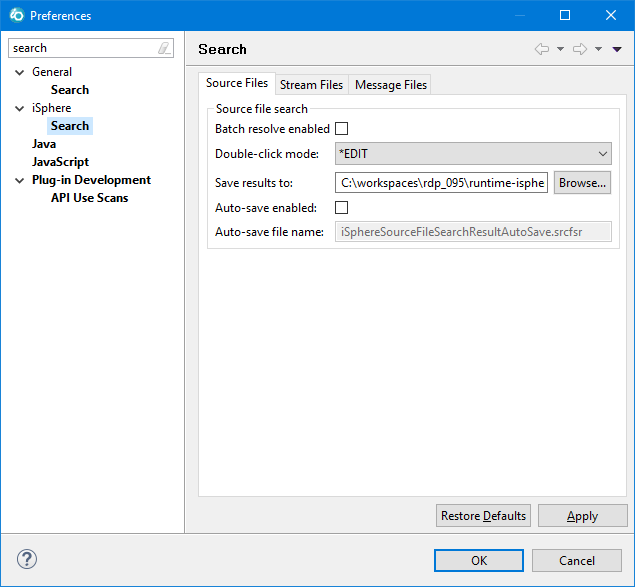
The available source file search options are:
| Batch resolve enabled | - | Specifies whether selected member filters are resolved before the search dialog is presented or in a batch process after the search dialog has been closed for starting the search. |
| Double-click mode | - | Specifies whether the Lpex editor is started in browse or edit mode, when double-clicking a source member. |
| Save results to | - | Specifies the folder in which to save source file search results. |
| Auto-save enabled | - | Specifies if the content of the iSphere Source File Search view is saved automatically. |
| Auto-save file name | - | Specifies the file name where search results are saved. |