
 The
Data Space Editor is used to edit user spaces and complex data
areas. In contrast to the native data area editor, it needs to know the
layout of the data area or user space that it will work with. The
layout is defined by what we call an
editor. Editors are created and maintained by the
iSphere
Data Space Editor Designer.
The
Data Space Editor is used to edit user spaces and complex data
areas. In contrast to the native data area editor, it needs to know the
layout of the data area or user space that it will work with. The
layout is defined by what we call an
editor. Editors are created and maintained by the
iSphere
Data Space Editor Designer.
The concept of Data Space Editors is useful for data areas and user spaces that contain a data structure of data.
Once you have defined one or more editors for your data space objects, you can start the editor from the context menu (right click) in the RSE tree. If you have more than one editor for the selected object, choose the correct one from the popup dialog:

This opens the editor and the content of your data space is displayed as defined by the editor.
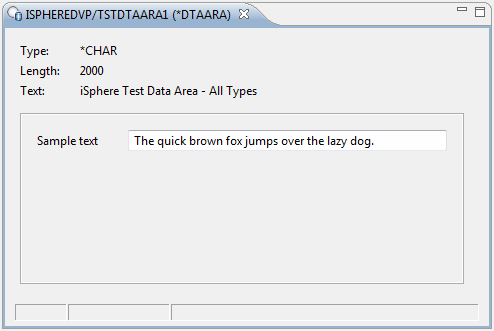
Or press the [Cancel] button to use the default editor.
The data space editor adds an Exclusive Allow Read lock (*EXCLRD) to the object in order to prevent other jobs from changing the data concurrently. That is similar to what, for example, the LPEX editor does when it opens a source member in edit mode.
| Warning: Remember the Exclusive Allow Read lock when working on a production system! |